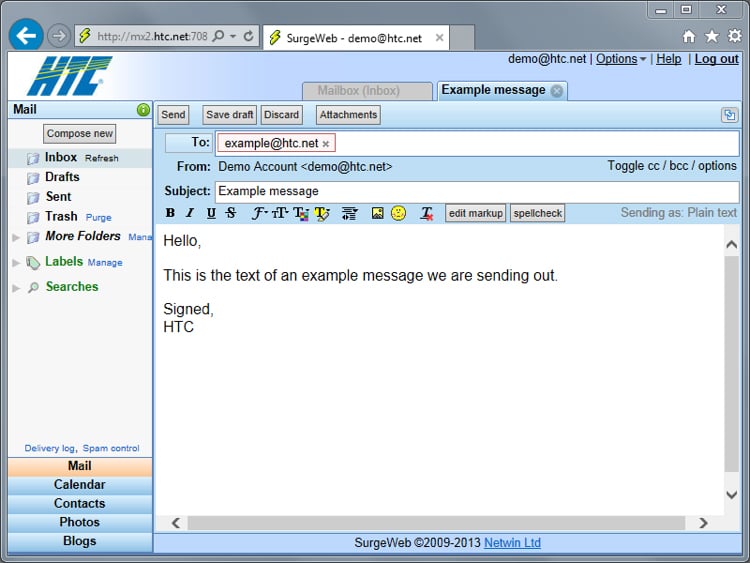Sending Email
To begin sending an email, first click the compose new button on the left side of the screen.
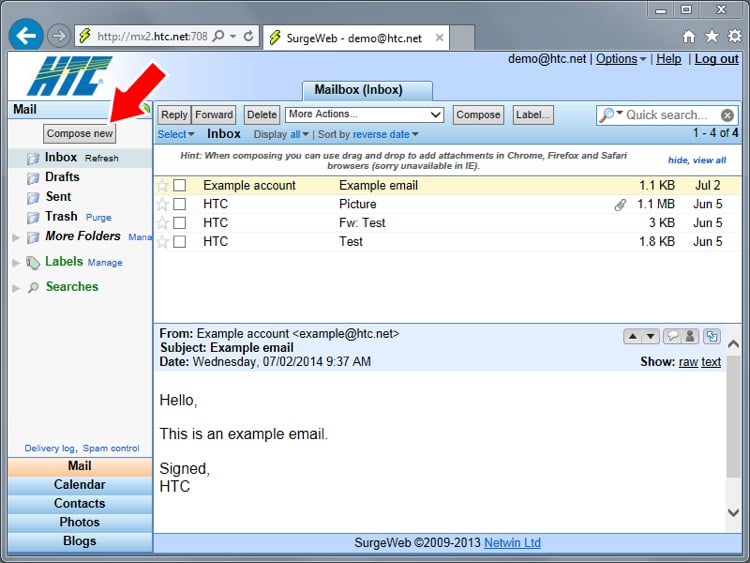
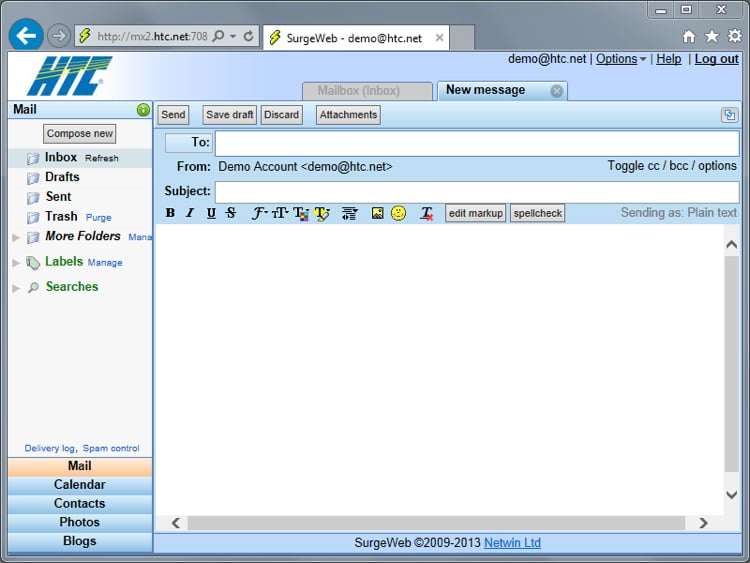
New Message Screen
Each new message starts with this screen:
Entering Message Information
On this page you will fill out three items.
- Enter the recipient’s email address in the To:
- Type a short subject line for the message in the Subject:
- Type your message in the large white box at the bottom of the page.