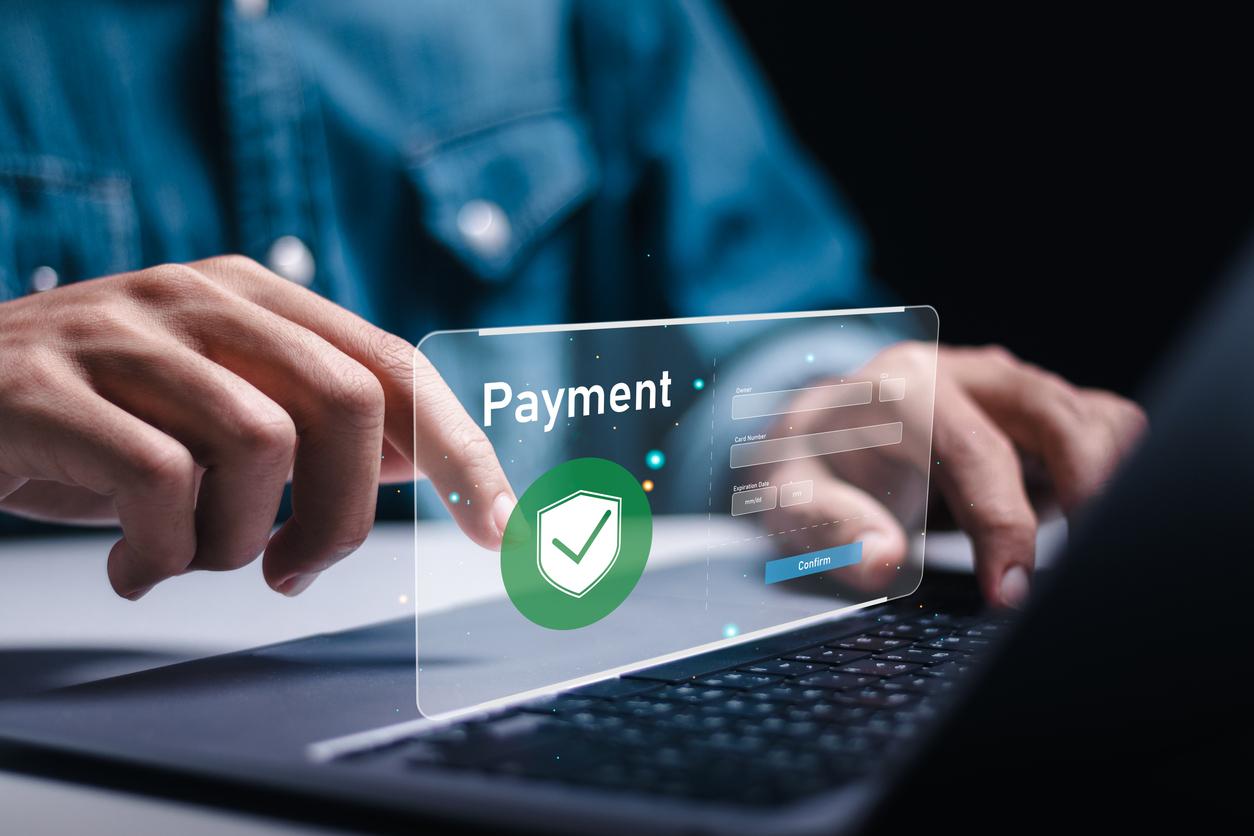
In this digital age, snail mail has become a hassle. If you’d like to add your Internet and phone bill to your other list of online payments, it’s easy! Learn how to pay your HTC bill online!
HTC Bill Online Pay: Sign Up Today
Where do I sign up for e-billing?
With your current paper bill in hand, head to the e-billing login page on HTC’s website. It will ask for your account number. Next, you will enter your email address and a password. Then you will follow instructions to complete enrollment.
Do I have to pay extra for e-billing?
No, not from HTC. Check with your bank to verify they don’t charge a fee for online payments.
When will I receive my first online bill?
When your next bill is available for viewing, you will receive an e-mail notification. Simply click on the link in the email to see your due date and to make a payment.
Can I pay my residential and commercial bills online?
Yes. Even if you have multiple lines on your account, you can view and pay for all of them.
What electronic payment methods are accepted?
There are several ways you can pay your online bill, including:
- Credit card: We accept MasterCard, Visa, Discover and American Express.
- Debit card: Payment will come directly from your bank account.
We’re Always Here to Help with Online Payments
If you’re more comfortable talking through the online payment process, just call one of our friendly customer service representatives at 618-939-6112. We will be happy to help.
Harrisonville Telephone Company is a provider of reliable, cost-effective Internet (for streaming, gaming, surfing, viewing, listening, downloading, and more), television (hundreds of channels, free HD, VOD access and more), and phone ( unlimited local and long distance, voicemail, caller ID, etc.). Want to learn more about our great home or business bundles? Visit our website, call us at 618-939-6112, or fill out our Contact Us page. We look forward to hearing from you.

